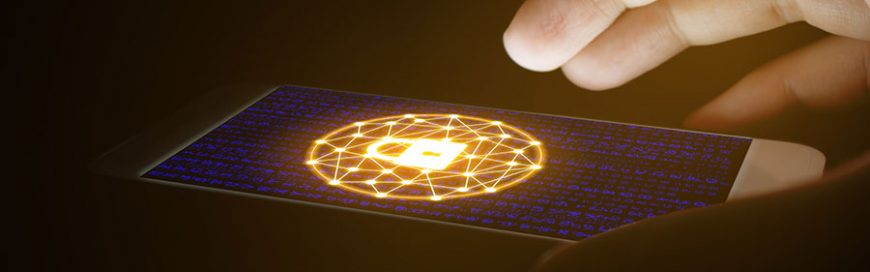Passwords have long played a central role in protecting digital systems and data. But they’re no longer enough in today’s cloud-based era where apps and data can be accessed from any device with an internet connection. Given the growing popularity of cloud and mobile systems, multifactor authentication (MFA) is now a must-have for protecting any system that stores or transmits sensitive data.
Why are passwords often the weakest link?
Attackers often go after passwords simply because breaking this universal security control lets them access sensitive data without much effort. While brute force hacking attempts are rare, and a practical impossibility if you have a sufficiently strong password, there are many other threats to worry about. Most of these revolve around social engineering scams, in which an attacker attempts to dupe an unsuspecting victim into giving away their login credentials.
One of the most common tactics attackers use, especially when carrying out scams en masse, is to send emails or social media messages requesting login information while under the guise of a legitimate organization. The most effective among these scams are personalized for each would-be victim, in that they build trust by exhibiting personal knowledge about them. The most effective scams incorporate malware, fake websites, and a range of other tactics.
No matter how complex your login credentials are, they’re still vulnerable to social engineering, simply because such attacks target human ignorance rather than vulnerabilities in technology. The risk is even greater for those reusing the same passwords across multiple accounts, which is a common problem given how many of us have to remember login credentials for dozens of online systems.
How does multifactor authentication work?
MFA isn’t about doing away with passwords. It’s about adding an extra layer of security that’s vastly more effective against social engineering scams or other threats. For example, even if an attacker does dupe someone into giving away their login credentials, they still won’t be able to gain access to the system without going through the extra verification layer.
MFA combines two or more authentications factors, such as the following:
- Something the user knows – username and password
- Something the user has – one-time security token via an SMS message
- Something the user is – fingerprint scan
- Somewhere the user is – geolocation check
On their own, each one of these factors can be bypassed by a hacker, but some are easier to obtain than others. For example, a smartphone used to verify logins can be physically stolen, biometrics can be compromised in a separate data breach, and geolocation can be faked. But together, these methods account for the fact that there’s no such thing as a perfect solution by itself. MFA helps seal the gaps in your security infrastructure to the extent most attackers will be turned off by the amount of work and complexities involved in comprising the system.
Will MFA’s extra step affect productivity?
Having to get through an additional verification layer might sound like more work on the part of the end user, but that’s not really the case — at least, not if MFA is implemented correctly. In fact, MFA can enhance productivity by making it easier to handle multiple accounts.
Combined with single sign-on (SSO), MFA can let employees access all the apps and data they need for work using a single login process. This means administrators will also have an easier time managing access rights.
Tech Squared offers IT services and solutions that reduce stress and add value to your business. To learn more about our cybersecurity solutions, read our FREE eBook today!
Download our free eBook!
Read our free eBook, 3 Essential types of cyber security solutions your business must have and how you can protect your business from cyberattacks and data breaches.