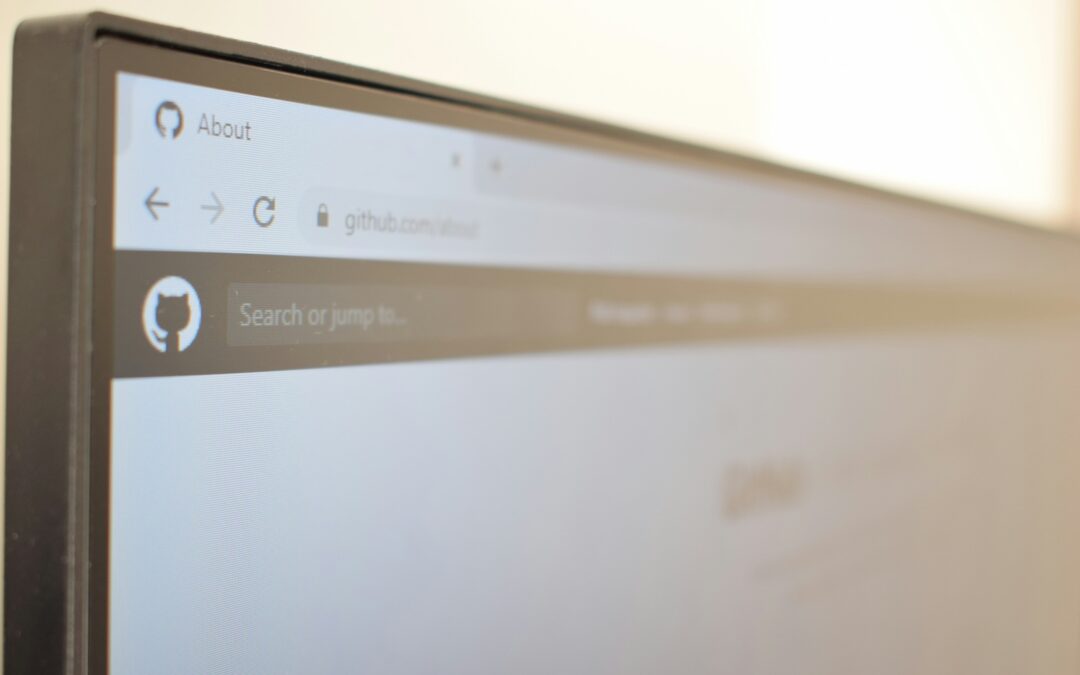Unfortunately, cookies are not just a sweet treat to enjoy with milk. They also exist in technology! We’re sure you’ve seen a little pop up on websites that says something along the lines of: “This website uses cookies” with accept, decline, and manage buttons. Most of us just blindly click that accept button to make it go away, and move along with our browsing. But what exactly are cookies? What information is being collected? And what are they used for? These (and more) are all questions to consider before you click that accept button next time! So grab a glass of milk, and let’s dive into everything you need to know about cookies.
What Are Cookies?
Simply put, “cookies are text files with pieces of information that a web server generates and sends to a web browser.” But what exactly does that mean? Web servers will store the information collected by the cookies for some amount of time, or for the user’s entire session on that website. And as long as you’re on the same server, cookies will be attached to any other requests you make on that server. Basically, they help websites customize your web experience.
How Are They Used?
Aside from simply improving the customer experience, cookies can be used to retarget you for a specific website or product. For example, if you go to a website but don’t take any of the intended actions (such as purchasing a product), any information the website collects will be used to re-target you with ads about that product on social media and across other websites. This is named, appropriately, cookie retargeting. To make things a little more difficult for advertisers and/or to avoid this type of retargeting, clear your cookies often!
While there are a few types of cookies, there are two that are most common: session and persistent. Let’s look at both types and how they’re used:
Session Cookies
These are used only when navigating a website, and they are automatically deleted when your session on the website is over. These cookies are never stored on the hard drive of your computer, and instead are stored in a random access memory.
Persistent Cookies
These live on your device either indefinitely, or until a specific date when they are deleted. Persistent cookies are used for two primary reasons:
- Authentication – they track whether or not a user is logged in and under a certain name. They help make logging into certain sites easier by remembering usernames and passwords. (Note: clearing your cookies will most likely mean you’ll have to log back into certain websites more often. This can be frustrating, so you may consider looking into a password manager.)
- Tracking – they track multiple visits to the same site over time. This can help in retargeting, because Google will show you ads based on your browsing information.
Are They Safe?
This isn’t a one-size-fits-all answer. Ideally, yes, all they are safe. However, there have been some cases of fraudulent cookies collecting information. But that was the work of hackers, not just the cookies themselves. On a secure website, yes, they are safe and only serve to benefit you and your user experience—they can’t install malware onto your device or server. Cookies don’t have any identifiable information, and are primarily used to make your browsing experience better.
Accept. Evaluate. Clear
This can feel like an overwhelming topic to navigate, and they can seem suspicious while you’re browsing. But, they are typically safe for you to accept, and it’s a good idea to clear them every so often to keep your software even more secure. If you’re worried about cookies or other software issues for your business, connecting with a trusted Managed Services Provider like Tech Squared can greatly help in keeping your software as secure as possible.